Making a manuals change request
Making a Manual Change Request
To submit a Change Request in a manual, follow these steps:
Highlight the Text: Select the portion of the policy you wish to modify.
Open Annotation: When the annotation icon appears,
 click on it. Enter the new content in the text box (up to about a paragraph).
click on it. Enter the new content in the text box (up to about a paragraph).
Examples of change requests include: "delete," "replace with xxx," or adding text by copying and pasting into the box.Save Changes: Click
.png) Save. The selected portion will turn yellow, indicating where the change request has been made.
Save. The selected portion will turn yellow, indicating where the change request has been made.View the Annotation: Hover over the yellow highlight at any time to see the annotation text in a speech bubble.
Once a Change Request is submitted, Baldwin staff is automatically notified for review.
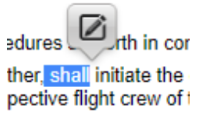

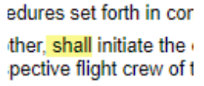
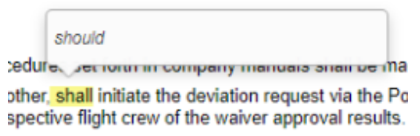
Additional Resources:
Blog Article: Manuals - A Critical SMS Element
Additional information:
Related Articles
Making a change to a template manual
Baldwin Template Manual Overview A Baldwin Template Manual enables automatic updates to draft policies when there are regulatory or industry-standard changes, or syntax adjustments, directly inserted by Baldwin. Impact of Customizing a Baldwin ...Request changes to your forms
What is it? The ability to request a change to a form inside of the Baldwin portal and communicate with the Baldwin team on your requested changes. You can also view how your form is configured on this page. Please visit this article for more ...Adding attachments to manual change requests
Who Can Add Attachments? Only Manual Administrators can add attachments to a Change Request. Steps to Upload Attachments to a Change Request Locate the Open Change Requests After submitting a Change Request, go to Content View. The Open Change ...Accessing the manuals interface
Who Has Access to the Manuals Interface? Access is granted to users assigned as Manual Administrators. How Do I Access the Manuals Interface? To access the Manuals Interface, click on Manuals in the left-hand menu. From there, select the specific ...Viewing published manuals
Viewing Published Manuals You can find and download all published manuals from Documents in the left-hand menu under Safety Hub. Click on Documents in the menu. Click on the Manuals folder. Browse or search for the manual you need. Click on a manual ...